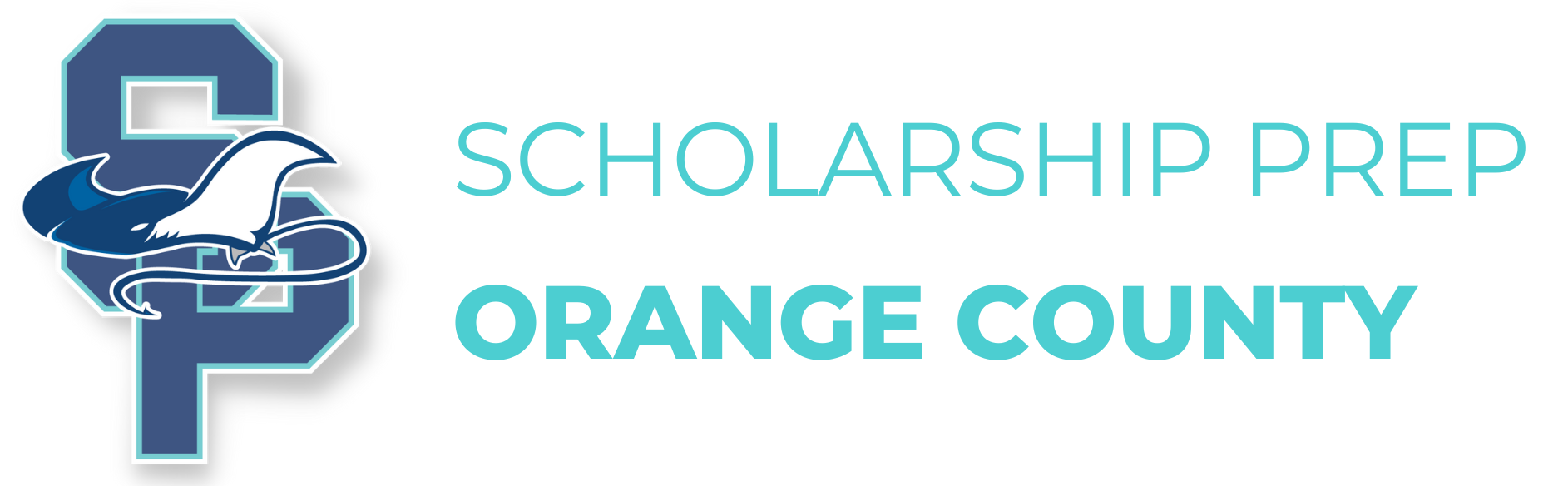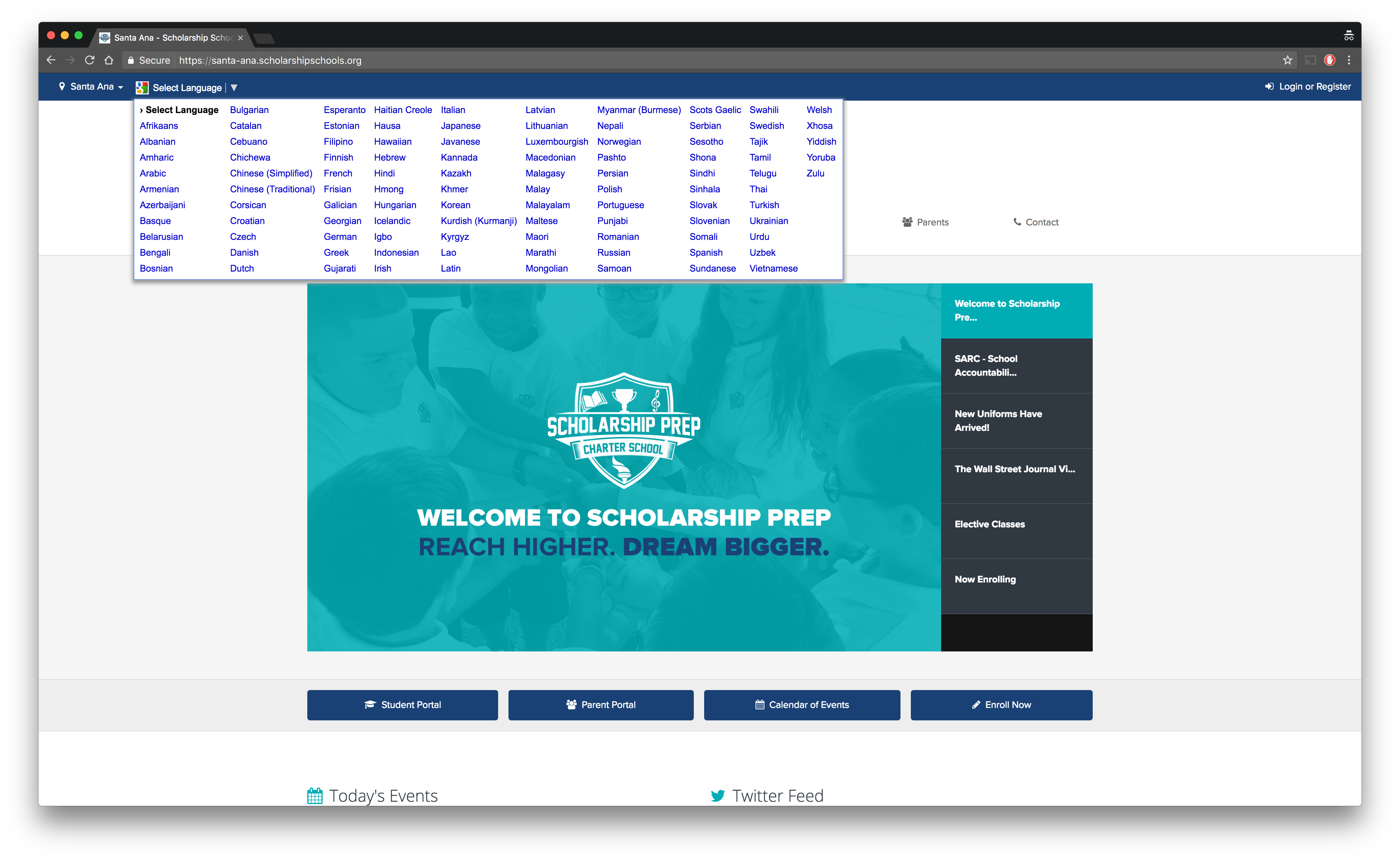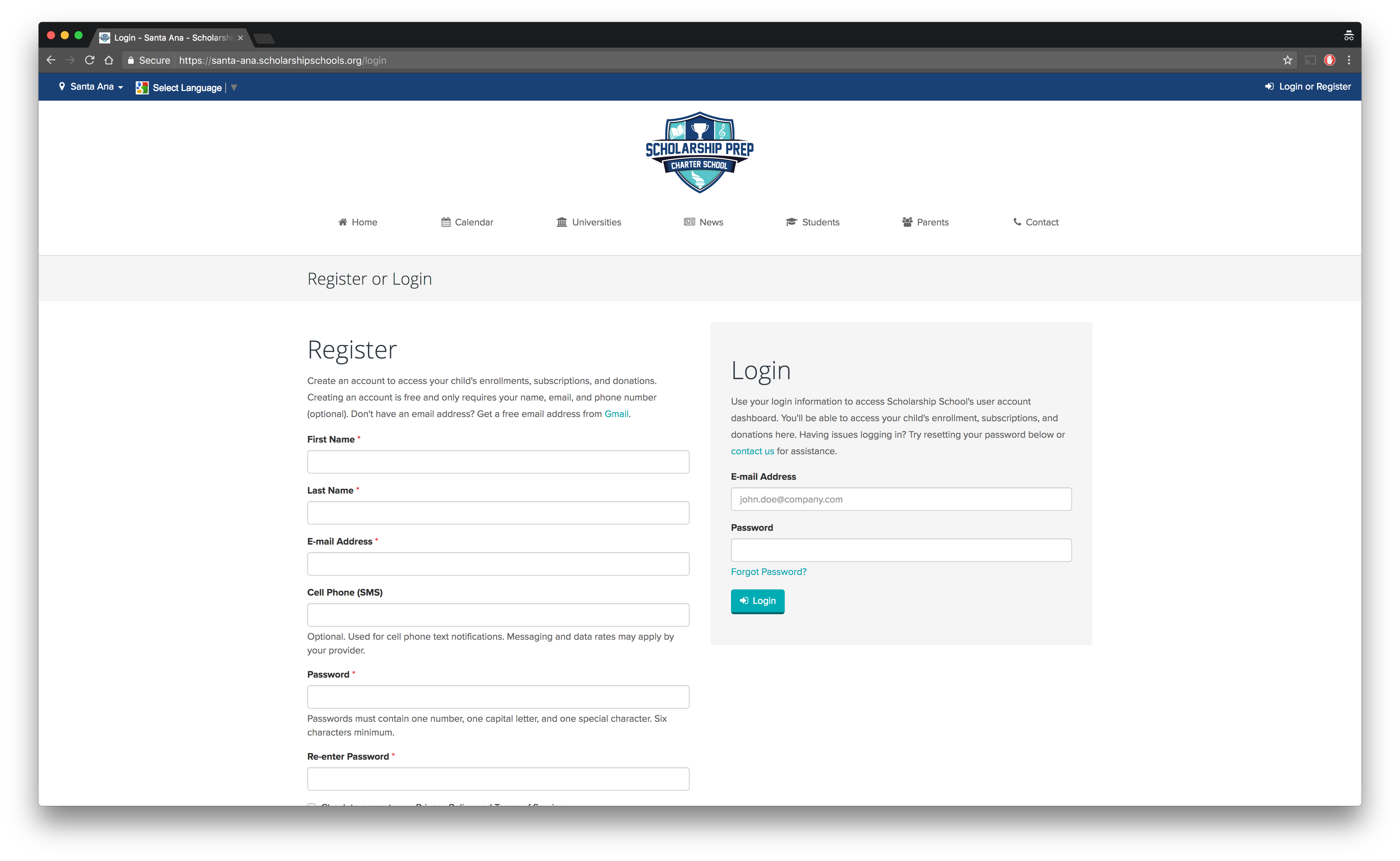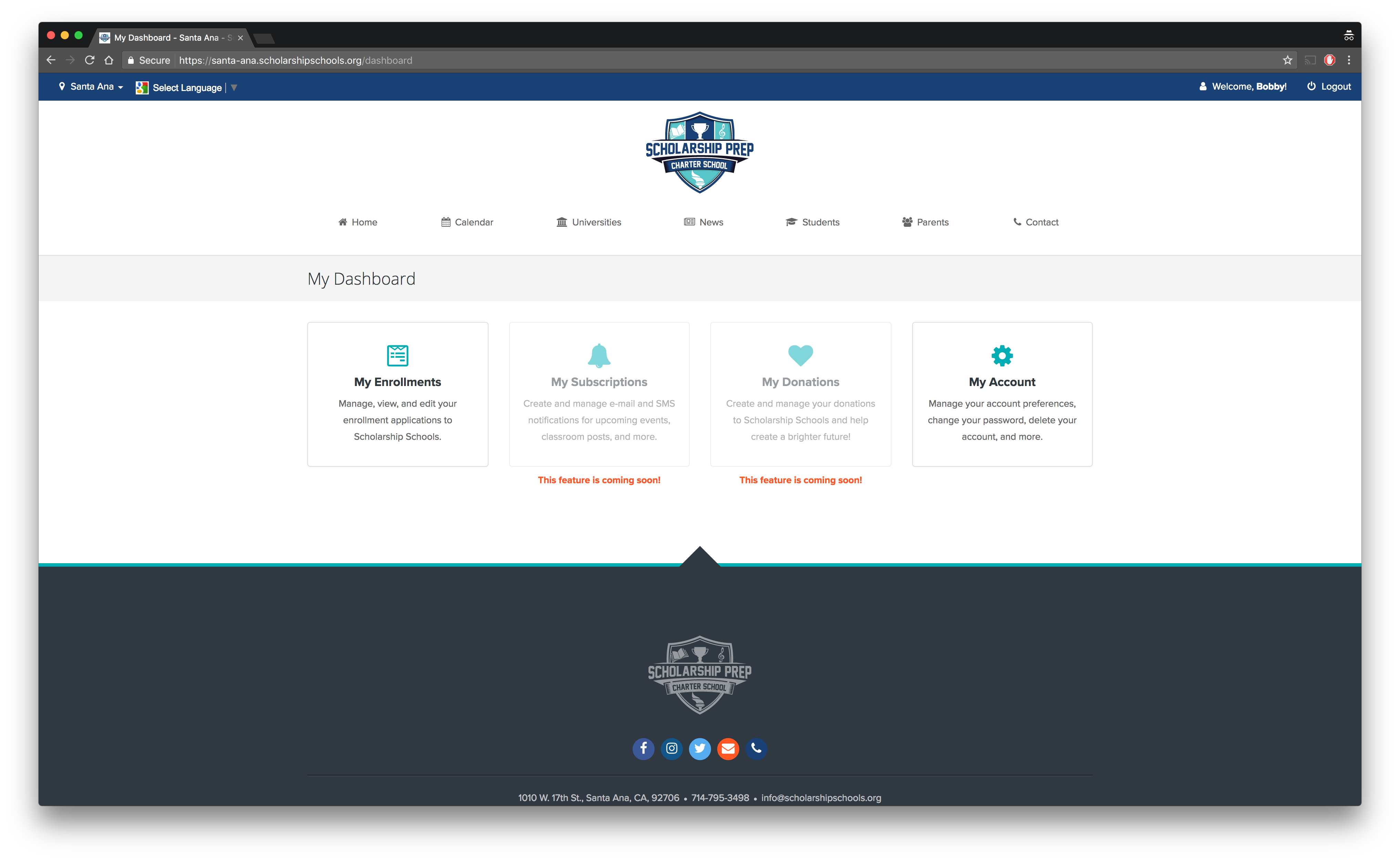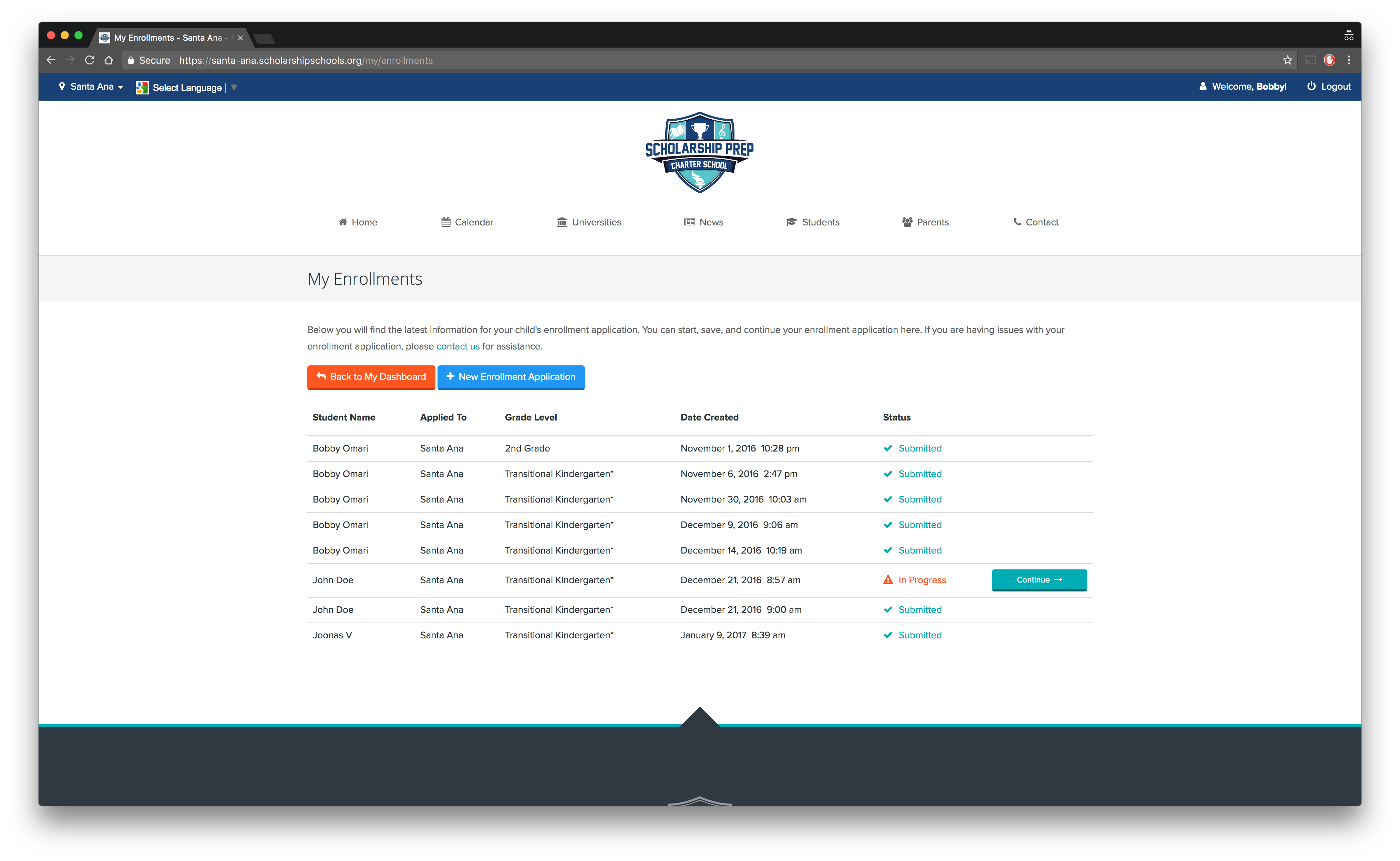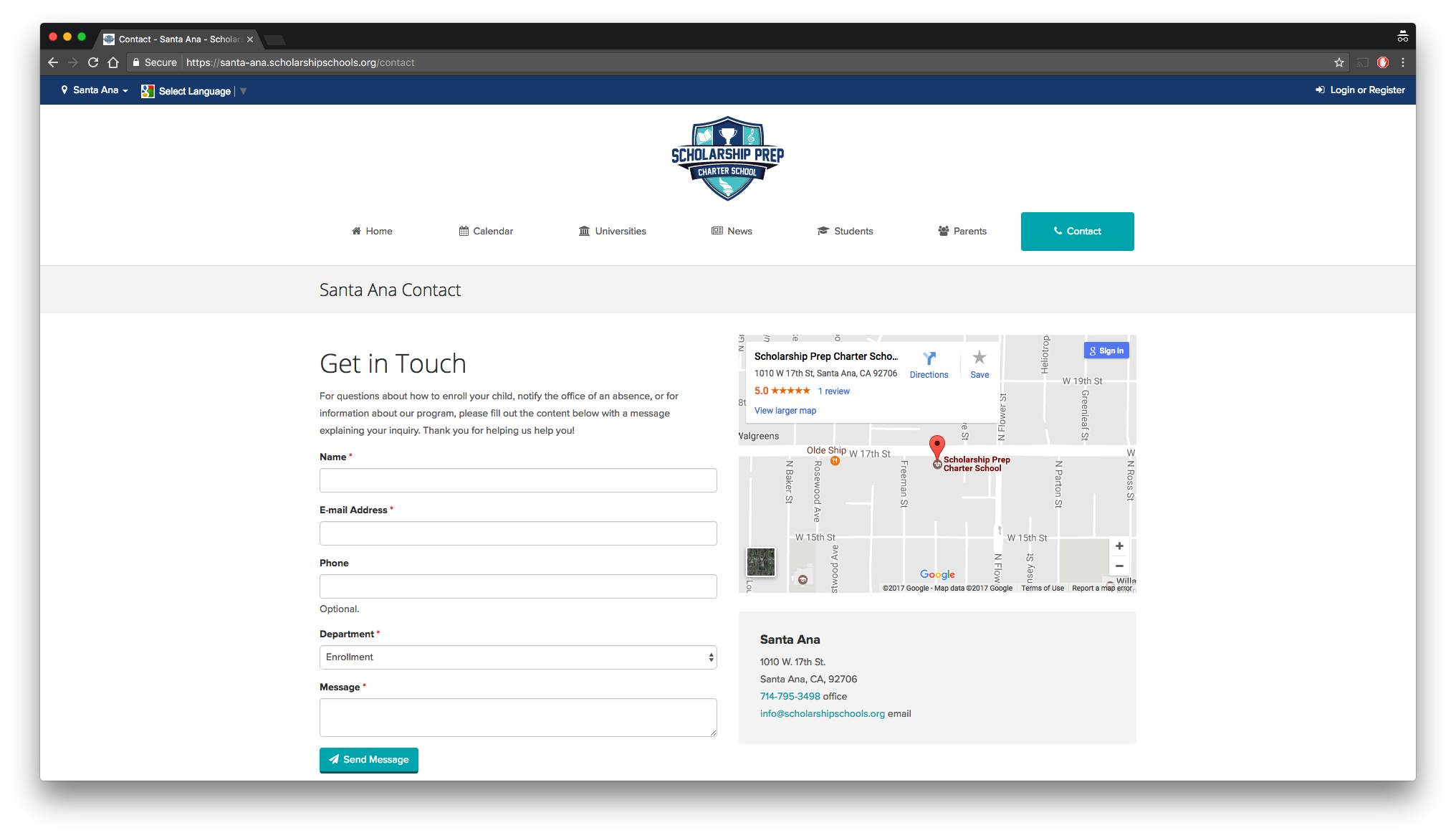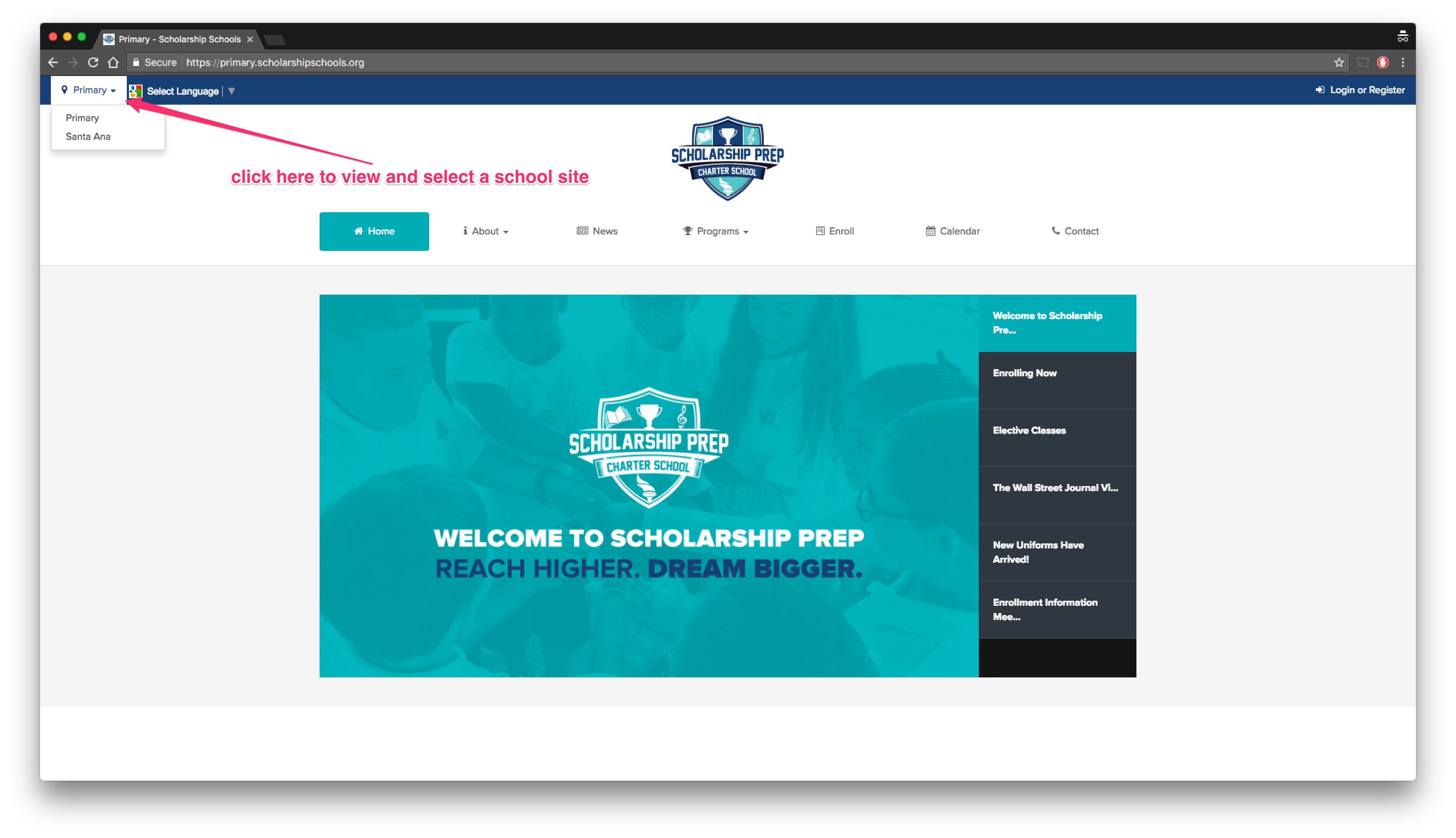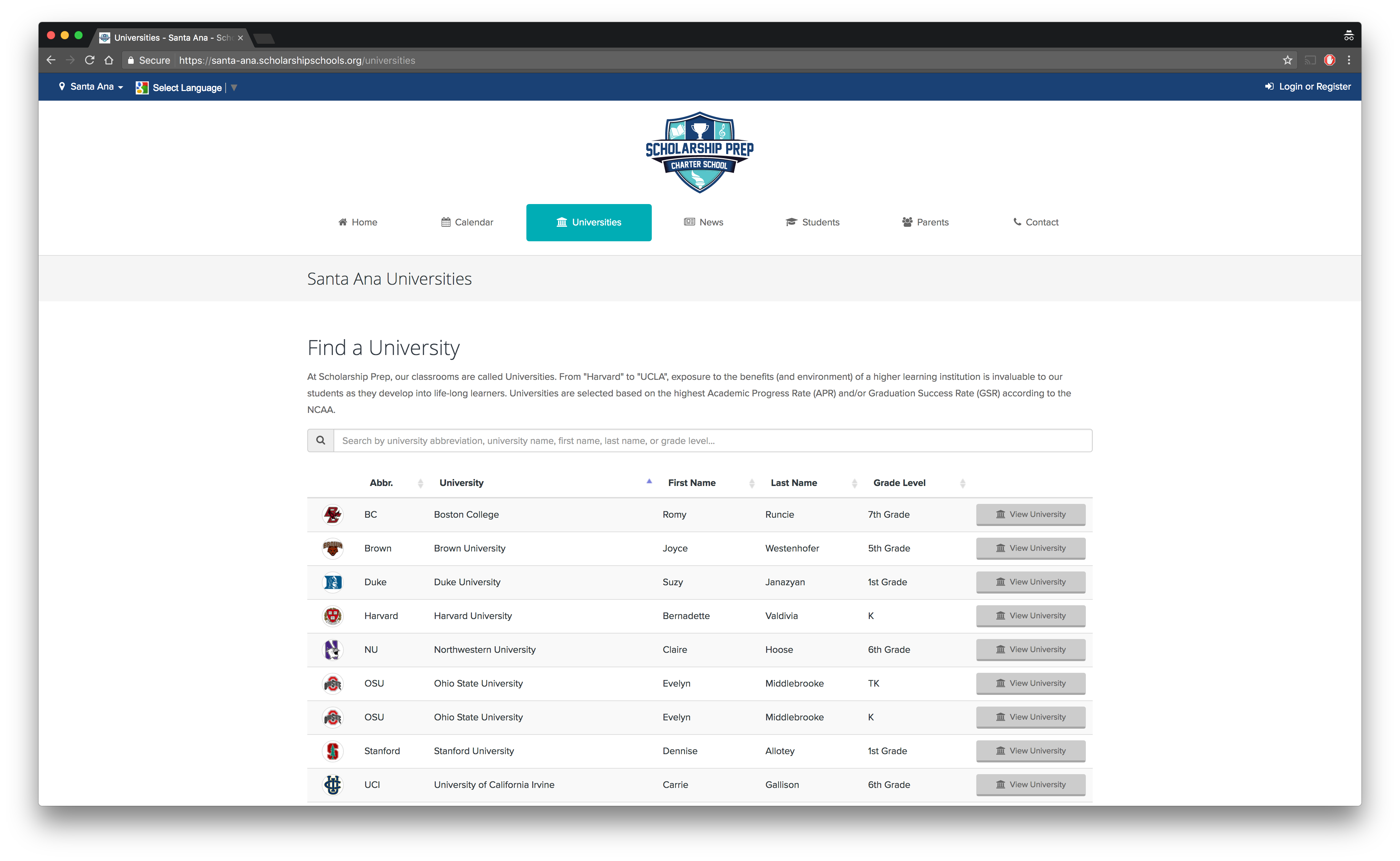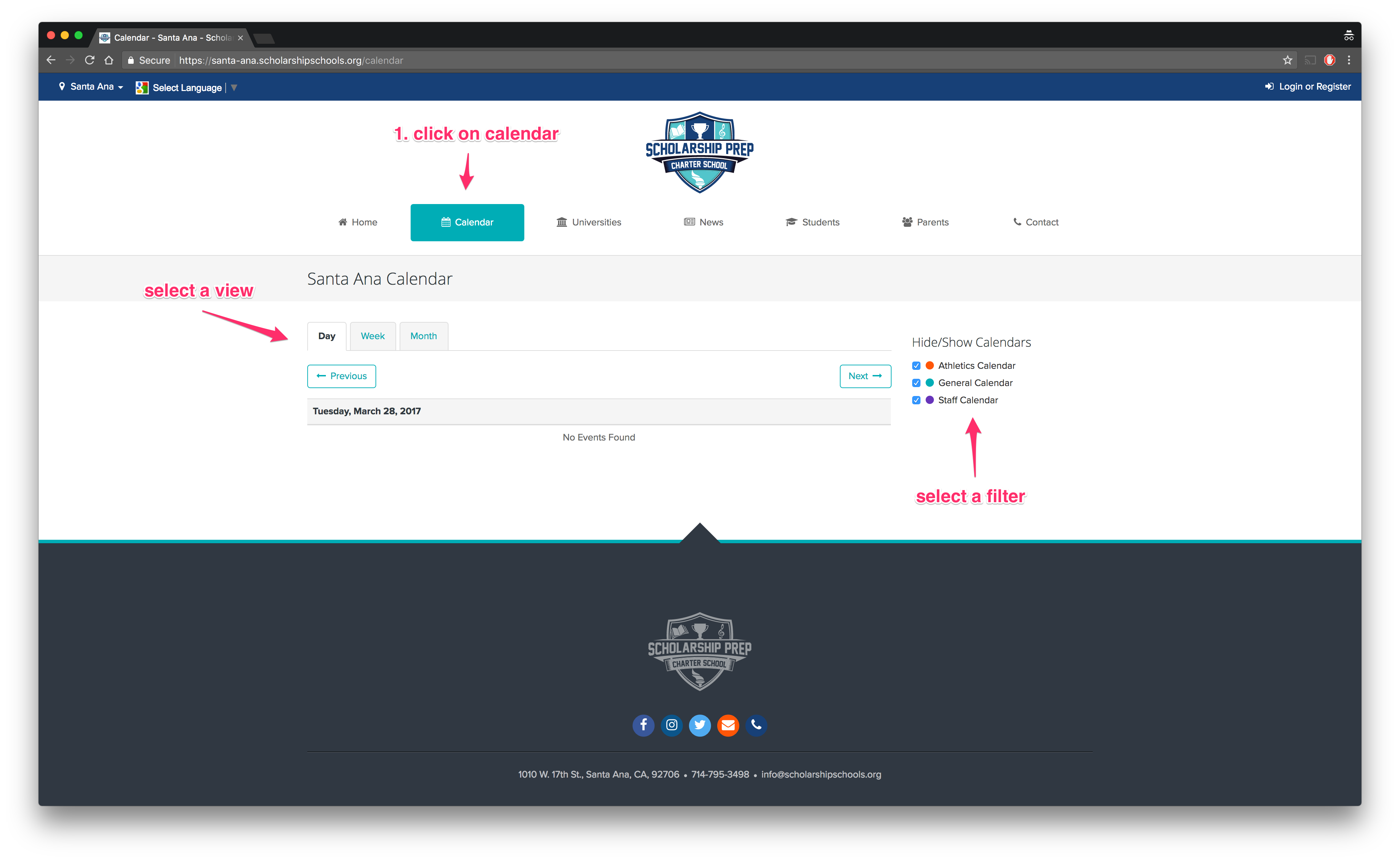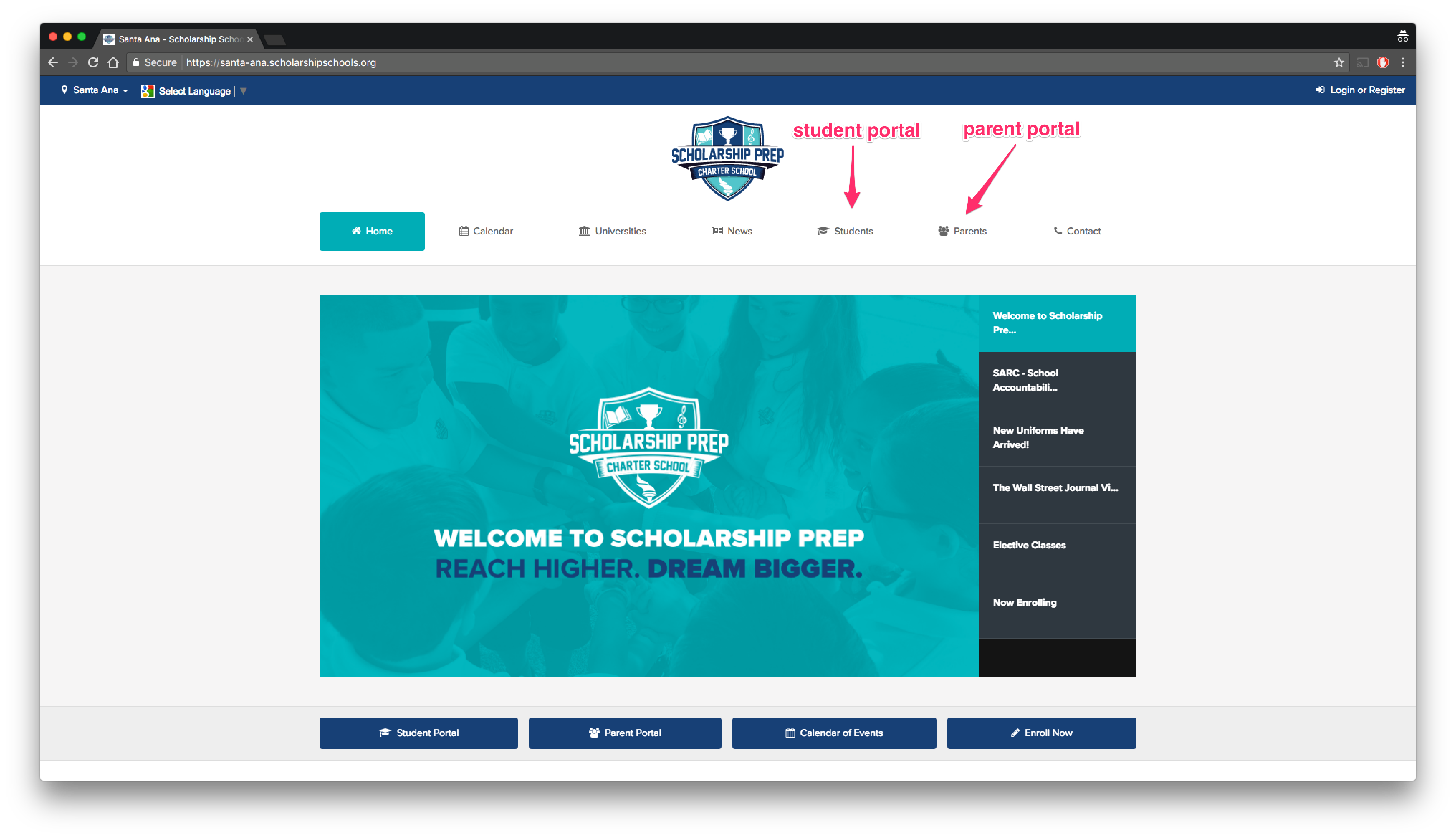How To Use The New Website
2. How to enroll
Enrollment to Scholarship Prep can be done by completing the following steps:
- Login or Register for an account here. You can always access this page by clicking on the "Login or Register" button at the top right in the utility bar (see Image A)
- Once logged in, click on "My Enrollments" (see Image B)
- Click on "New Enrollment Application" and begin filling out our online form (see Image C)
3. How to ask questions
If you are unsure about how to access something, need more information about the school, or have any other questions, please contact us. You can contact Scholarship Schools by visiting our contact page. Access our contact page by clicking on "Contact" at the top of the page.
4. How to go to the school site from the primary site
The Scholarship Schools website has a utility bar at the top. The utility bar is always accessible at the top of the page. You can click on the school selector button and choose which site you want to access. Another way to access is to click on "Schools" from the primary website.
5. How to find my child's class (University)
To find your child's university, you must be on the specific site where your child goes to school to. At this time, only Santa Ana is available. Follow the steps below to find your child's university:
- Click on "Universities" at the top of the page or visit the Universities page.
- Search for your child's teacher by using the search bar at the top or find your teacher in the list and click "View University"
7. How to access portals
Student and Parent Portals are only accessible by selecting the school site you belong to. Navigate to the Santa Ana website and click on the "Students" or "Parents" links located in the main navigation to access each portal.